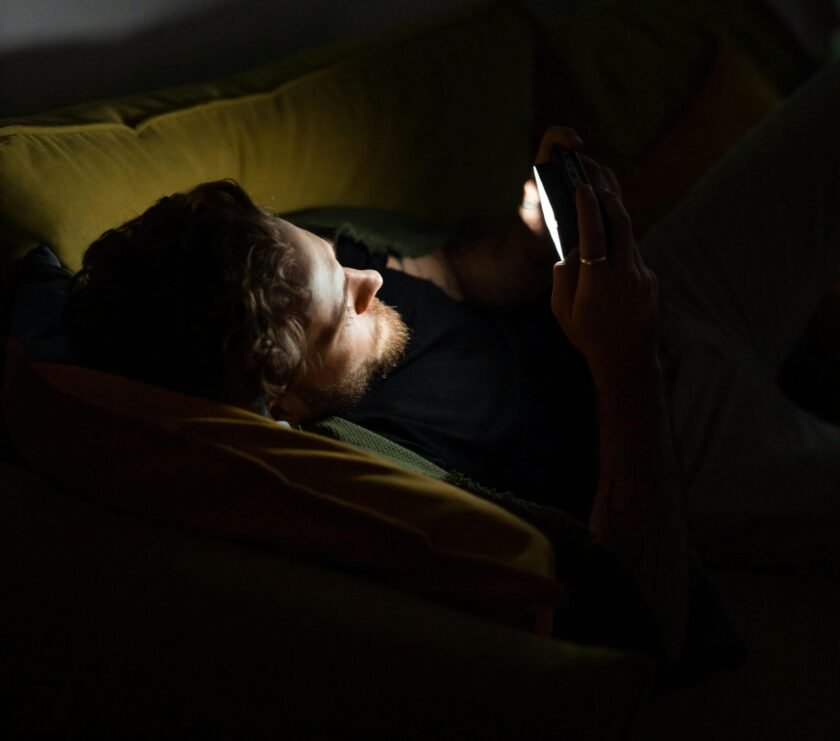Whether you’ve got a trip coming up or are looking for a way to recap a trip from the past, video is a wonderful way to share the experience with friends and family on social media channels.
From all the social media platforms, the Instagram reels have been gaining more traction than any other form of content on social media. Stories have too established their place as an incredible engagement tool. You need not be a marketing manager or a small business owner to use this tool. Posting your travel engaging reels and Instagram stories creates all the difference between a thriving Instagram presence and a dead one.
Why Should You Make a Travel Collage Videos for Instagram Reels and Stories?
Video collages can creatively display your videos and deserve a key spot in your video marketing strategy.
Delivers More Information in a Single Frame
When you need more than one video to explain a concept, a video collage comes to the rescue. A video collage can effectively help you showcase multiple pieces of information at once. You can tie various themes, graphics, and products into a video collage.
Feeds to the Visual Interest
It is no secret that Instagram is a visual platform, and when it comes to elevating visual interest, two elements are better than one. That is exactly why a collage video is a great way to put your content out there when there are lots to share. Using a video collage maker you can create a travel collage video that can spike your Instagram family’s interest without boring them.
Inspires Your Creativity
Creating an enthralling video from scratch takes a lot of effort and brainpower. We do not have the time to invest in video making and follow-up editing. That is where collage videos step in. Using video collage makers, you can insert your chosen videos, images, and GIFs onto premade templates. Along with templates, you are also exposed to an array of stickers, illustrations, and music options. With so much at your disposal, you are bound to get creative while saving a ton of time.
Elevates Your Travel Branding
Instagram is slowly morphing into a video platform. Every brand and every influencer is leveraging videos to connect with their audiences. How do you make your travel brand or profile stand out in such a cluttered space? The answer, video collages. Use video clips, images, and GIFs in contrast to each other in a video collage.
Video collages provide a distinctive branding opportunity. Featuring cool layouts, video collages help grab attention in the noisy Instagram space.
Offers Creative Way You Can Present Your Content
Some content pieces require you to show multiple perspectives or angles of something like some sports video. Video collages are an easy way out. You can also create great transformation videos by placing video clips in a collage format before and after. Apart from these, tutorials are all the rage on social media.
A collage video takes the audience through a series of easy-to-follow steps for a tutorial without overwhelming them with multiple videos. Video collages are one creative tool that has multiple uses. You can also create incredible fan pieces or seasonal mood boards using a collage video. How do we do that? Read on, as we will be talking about in the next section.
Tips to Make a Collage Video
Want some inspiration to create striking collage videos for Instagram? Let us look at and understand some of the best types of collage examples that you can recreate for your profile on social media.
Overlapping Collage
Overlapping layers work best when you show a product from different angles on an Instagram story or when you present a passage of time on Instagram reels. A product portfolio looks great as well in an overlapping collage.
Side by Side Collage
Use the side-by-side collage template if you want to highlight two features of the same product or compare two products with the same feature. This makes the viewers’ perception more saturated. Along with placing two videos, you can also add two images or Gifs.
This type of layout works perfectly well for comparison videos, reaction videos, collaboration videos, and the likes. With two contrasting elements on one screen, a side-by-side video collage makes sure your viewers engage with your content.
Video Plus Animated Text Collage
Use the video template on one side and text on another to visually bring your point across to your audience. This type of collage video can be used to create the perfect intro and outro videos for your reel or story video.
Two Animated Images Collage
Another way you can create engaging comparison videos. Place two images with a circle in the center to introduce what your image or video is about. This layout can be used to create poll videos or poll images on stories with the question in the center.
Video in a Shape Collage
If you do not want to see the dull templates, here is a refreshing one. Video in a shape collage gives you complete freedom to play around with the design and unleash your creativity. You can modify the size and position of the shape as per your requirements to create a fun and engaging design that’s completely customizable. A great layout for intros and outros.
Videos inside Devices Collage
If you want to place your video inside a smartphone or a laptop, this is the template. Video inside a device type of collage gives a regular video a trendy makeover. The style is engaging to say the least. It makes the viewers feel like they are peeking into a phone or a laptop.
Video with Stickers Collage
Seen those cute heart-shaped stickers dancing around the frame? Are they aesthetically pleasing? Show some stick love to your Instagram reels and stories and prevent your viewers from losing interest as they watch your videos.
Now It Is Your Turn
We have all seen how creative everyone gets with their collages on Instagram. Especially brands and influencers who use collages to take their content to the next level.
Get ready to turn single travel video reels and stories into stunning video collages.