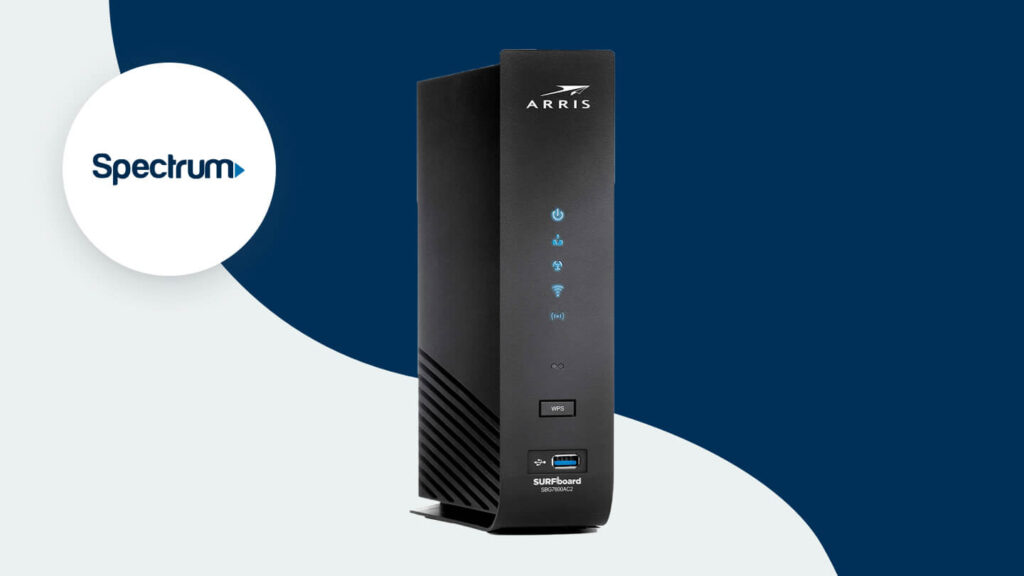
The internet is practically a necessity these days, so you always want to make sure you have a decent network connection. While there are many options out there in the market, Spectrum stands out due to its speeds, availability, and affordable bundling with Spectrum cable and phone services.
If you are using the provider, then you are sure to get pretty reliable connectivity at all times. However, as with all things, problems do occur. Therefore, you may sometimes see that your router is displaying a red light, and your internet is not working properly on your devices. This could be the result of any number of issues, so you should take a breath and troubleshoot through some solutions. That will usually resolve your issue, but if all else fails, you can always contact your provider.
What Causes the Red Light on Your Spectrum Router?
If you see a red light on your router, that could indicate a number of issues. Most of these issues are not too serious, so you need not worry. If the light keeps blinking on and off, then that is indicative of connectivity issues.
However, if the blue light and red light are both flickering, you should not interfere with the device, as that could worsen the problem. In addition, if the red light stays on without blinking, then there might be issues with your power supply, resulting in interruptions with your internet connectivity.
So, if you see the dreaded red light shine on your router, there are a number of solutions you can cycle through.
How Can You Resolve the Issue?
There are a number of solutions to the red light issue on your Spectrum router. You can easily do most of these on your own without any technical expertise. Chances are, your problem will disappear once you go through these solutions. If these suggestions don’t work, then you may need to call in the experts to make your router work normally again.
Check Your Cables
The first thing you should do is check all the wires and cables connecting your modem and router to power sources. Often, the problem may just be a loose or damaged wire. Tighten all the cables on these devices, and see if the red light stops blinking resultantly.
If any of the wires and cables are damaged or loose, then you’ll need to replace them. You can easily find coaxial cables online or in stores. Then, you can just connect the new cable to your devices, and your internet connectivity should go back to normal.
Power-Cycle Your Device
You can reset your device using the My Spectrum app or logging into your account on the Spectrum desktop website. When you log into your account, you’ll see a troubleshooting tool you should use. When you get into your account, click on ‘My Account’ and go into the ‘Services’ tab. Then, go into the ‘Equipment’ tab, and click on the ‘Experiencing Issues?’ option in front of the device you want to reset.
This will reset your network from the source, and clear all its caches. Often, it only takes these steps to solve the red light problem.
Reset Your Router
Most of your internet problems have one simple solution: resetting your router. After all, a router is a device that is constantly in use. Understandably, it faces issues due to its round-the-clock usage. So, you might want to reset it before you go for any drastic solutions for the red light showing up.
To reset your router, simply press the power button at the back, and then wait for the regular lights to come back on the device. Then, you can check whether your connectivity issues have been resolved by trying to use the internet on any of your devices.
Reboot Your Modem & Router
Sometimes, simply resetting your router won’t work. Then, you should try doing a hard reboot on your modem and router. This will clear any data caches and also let your router reconnect to your network like something brand new. Rebooting these devices is much easier than you’d think.
All you have to do is unplug all the cables, and let the modem and router be for 15 minutes. Then, reconnect all the cables, plug into the power source, and switch the modem on. Once it comes on, then you can switch on your router as well.
Call Your Spectrum Internet Provider
If nothing else works, then you may need to call your internet provider. Spectrum’s customer support representatives will either walk you through a few possible solutions or send over an expert to fix the issue. So, just pick up your phone and call the helpline.
To sum up, if you see the red light show up on your Spectrum router, then you should troubleshoot the above-mentioned solutions.



